From time to time, you may need to transfer a GitHub repository from one account to another. GitHub has really good support for repo transfers: all issues, pull requests, forks, stars, etc remain intact, and both git and http traffic to the old URL redirect to the new URL. However, because of how GitHub permissions work with regard to repo transfers, we sometimes have to do it in multiple steps.
Transfers are done from the settings page for the repository. Look for the "Transfer" button in the red "Danger Zone" at the bottom of the Options page:
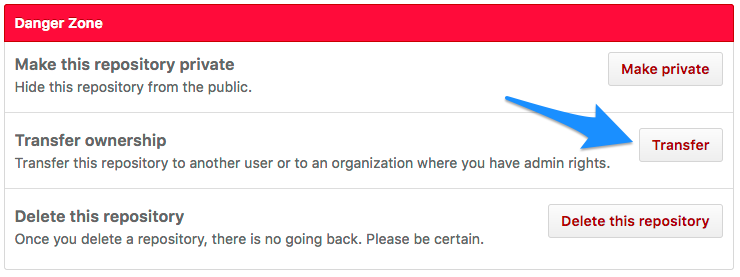
Clicking that will show the transfer dialog:
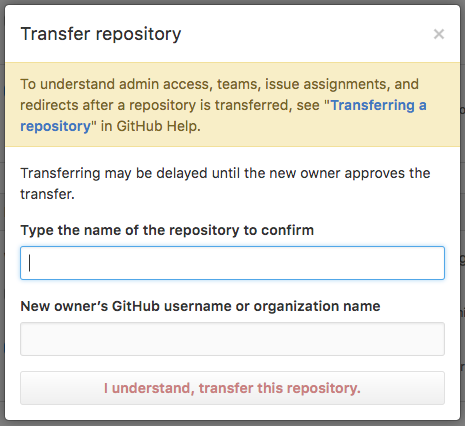
Confirm the name of the repository you are transferring and the name of the account you would like to transfer it into.
This is where the permissions matter: You can't transfer a repository into an organization if you do not have admin rights to that org. If you need to transfer a repo into an org you are not an admin for, follow these steps:
- Make sure it's not a Friday afternoon. The following step sends an email that contains an auth token that is only good for 24 hours. So if you do this on Friday afternoon, it's quite likely we won't see the request until Monday morning and you'll need to do it all over again.
- For the new owner, enter Google GitHub Owner.
- Raise a bug to let us know that you have initiated a repo transfer. Include the name of the repo you are transferring as well as the name of the organization it should be transferred into.
